How WORK OFFLINE Mode Works
WORK OFFLINE mode is intended to provide a way to allow dispenses when a HUB is not present. It is accessible through the UTILITY MENU on the meter.
The UTILITY MENU PIN is defined by the meter profile
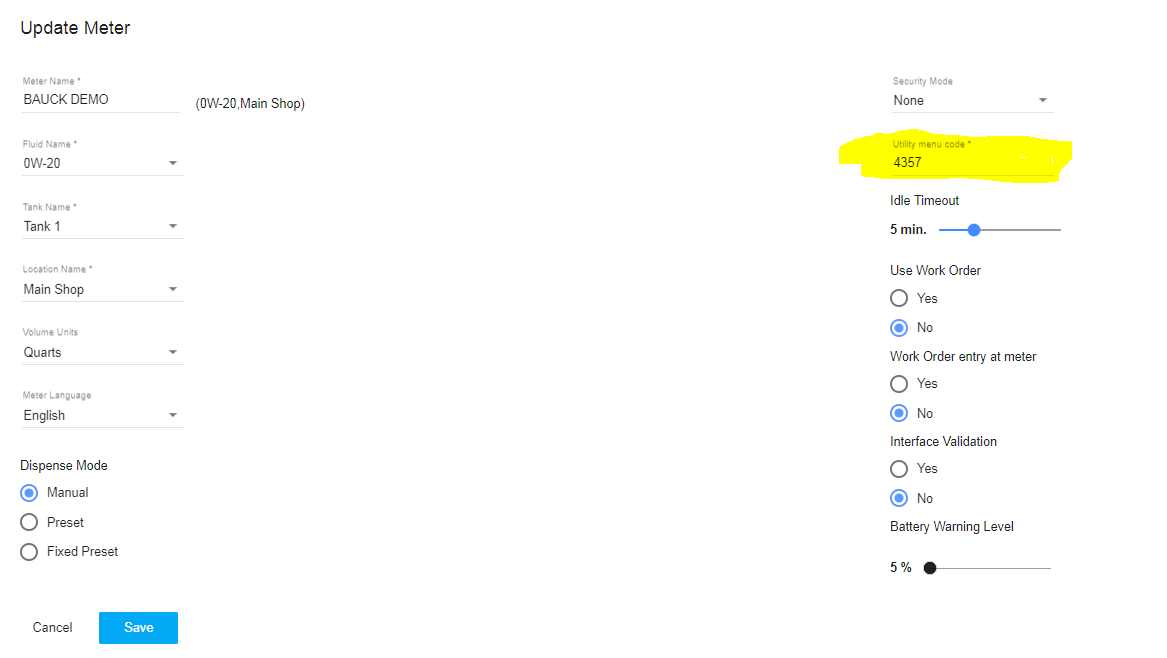
The meter will behave slowly while offline as it will constantly try to reconnect with the HUB. When the meter connects with the HUB, they will exit out of WORK OFFLINE mode automatically.
Notes
- It is recommended that PIN is changed after Work Offline mode to maintain integrity of the security features of Pulse
- From the factory, the UTILITY MENU PIN is 4357 (an early run of the meters had a PIN of 1776)
- In WORK OFFLINE mode, the meter will behave slow on ACTIVATION and END DISPENSE actions as it tries to reconnect to the HUB
- When in WORK OFFLINE mode, the meter has no reference to work orders or dispenses. The meter simply accumulates the fluid that has been dispensed since entering this mode.
- On the first successful END DISPENSE the meter will send two dispense values: the current dispense value, and the accumulated WORK OFFLINE dispense volume.
- From the factory, meters are configured in Manual Dispense mode with no security. This mode will behave like Work Offline mode when a HUB is not present.
