ToughTek P Series Troubleshooting Advice
ToughTek P20, P30, P30ht, P30X, P40
Frequently Asked Questions
- Tighten stator to achieve suitable pumping pressure.
- Loosen stator to achieve suitable pumping pressure.
- Tighten stator.
- If low output continues, replace stator.
- Tighten stator.
- If low output continues, replace stator.
- Clean or replace the material hose.
- Clean or replace the applicator or tip.
- Reduce hose length and/or increase diameter.
- Evenly loosen the stator bolts to reduce pressure.
- If the pump still does not operate when bolts are loose, engage the jacking screw (JS) to further open the stator sleeve.
- This should reduce pressure enough to allow the pump to run.
- Once running, re-tighten the stator bolts to achieve appropriate pump pressure.
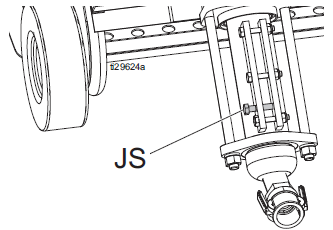
- Turn power disconnect switch to OFF and wait one minute for VFD to reset.
- See “VFD overload fault,” for possible causes.
- Clean or replace the hose or applicator.
- Clean or replace the pump assembly.
- Adjust the air assist air pressure output on the applicator.
- Service the spray applicator (see applicator manual).
- Add washing-up liquid or a slicking agent to the water.
- Add material to hopper or shut off pump.
- Refill the hopper and prime pump with material.
- Loosen stator to achieve suitable pumping pressure.
- Disassemble and clean the pump.
- Clean or replace the material hose.
- Thin and mix material thoroughly to a lower viscosity if material supplier allows.
- Use a pump system priming fluid (washing-up liquid or slicking agent) to wet out the system.
- Reduce length and/or increase diameter of hose.
- Check connections in electrical enclosure.
- Check for correct voltage supply at the disconnect and VFD terminals L1, L2, L3.
- Turn power disconnect switch to OFF and wait one minute for VFD to reset.
- Allow the motor to cool if conditions occur frequently.
- See “VFD overload fault,” section for possible causes.
- Reduce motor load.
- Lower pressure.
- Reduce length and/or increase diameter of hose.

